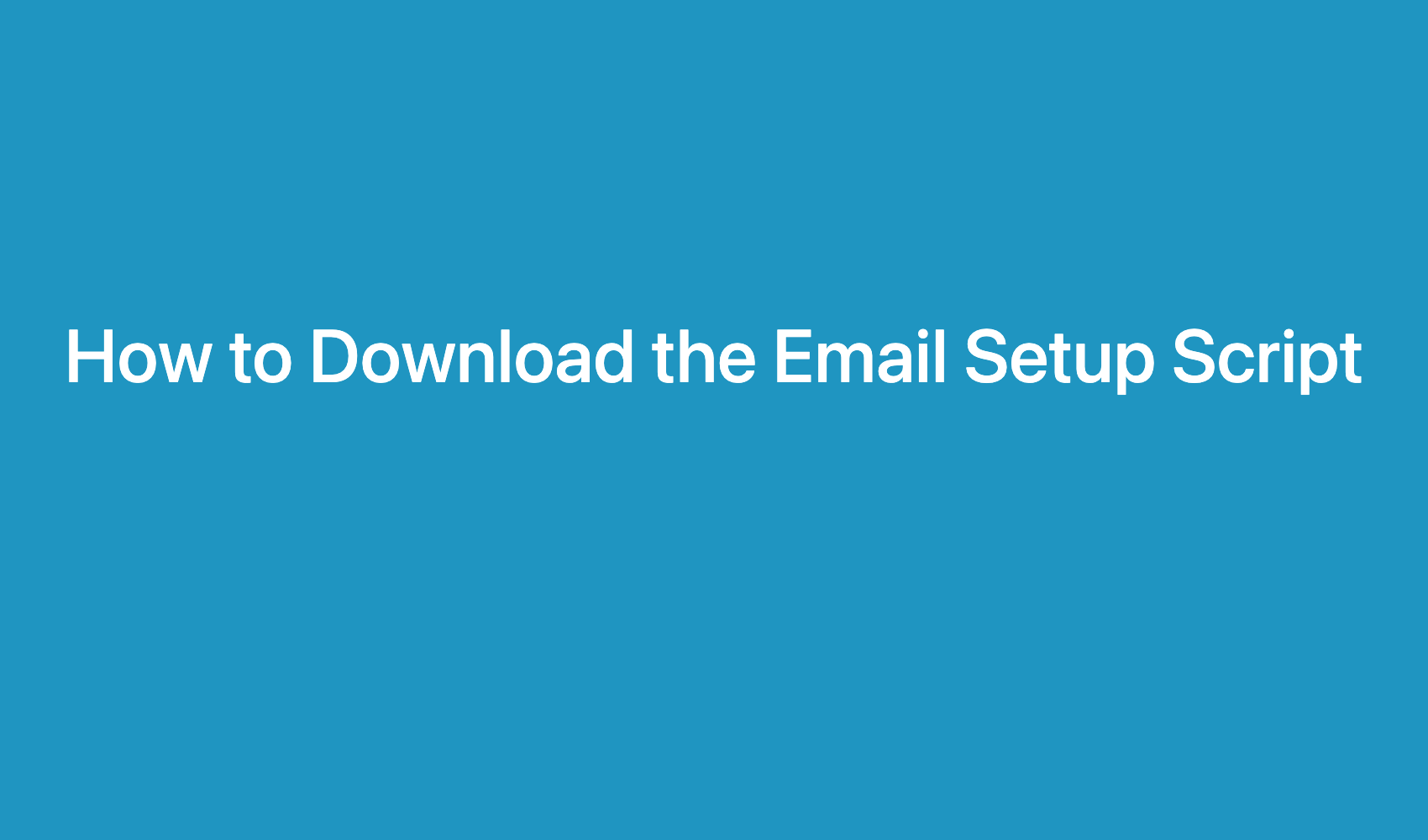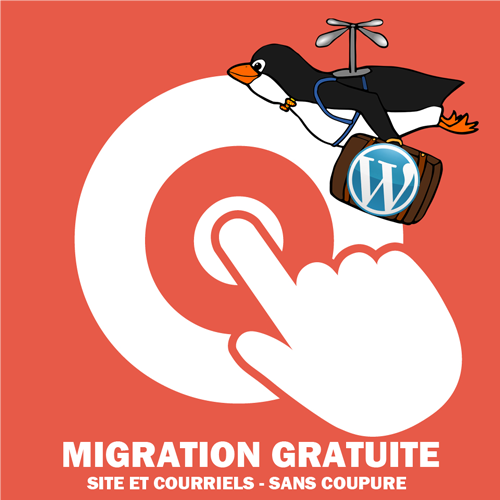Setting Up Email on Your Phone
1- Once in cPanel, go to the “Email Accounts” option.
2- Click on “Set up Mail Client”.
3- Download the script corresponding to your version.
4- Once downloaded, you need to open and run the script on your phone.
Proudly Canadian