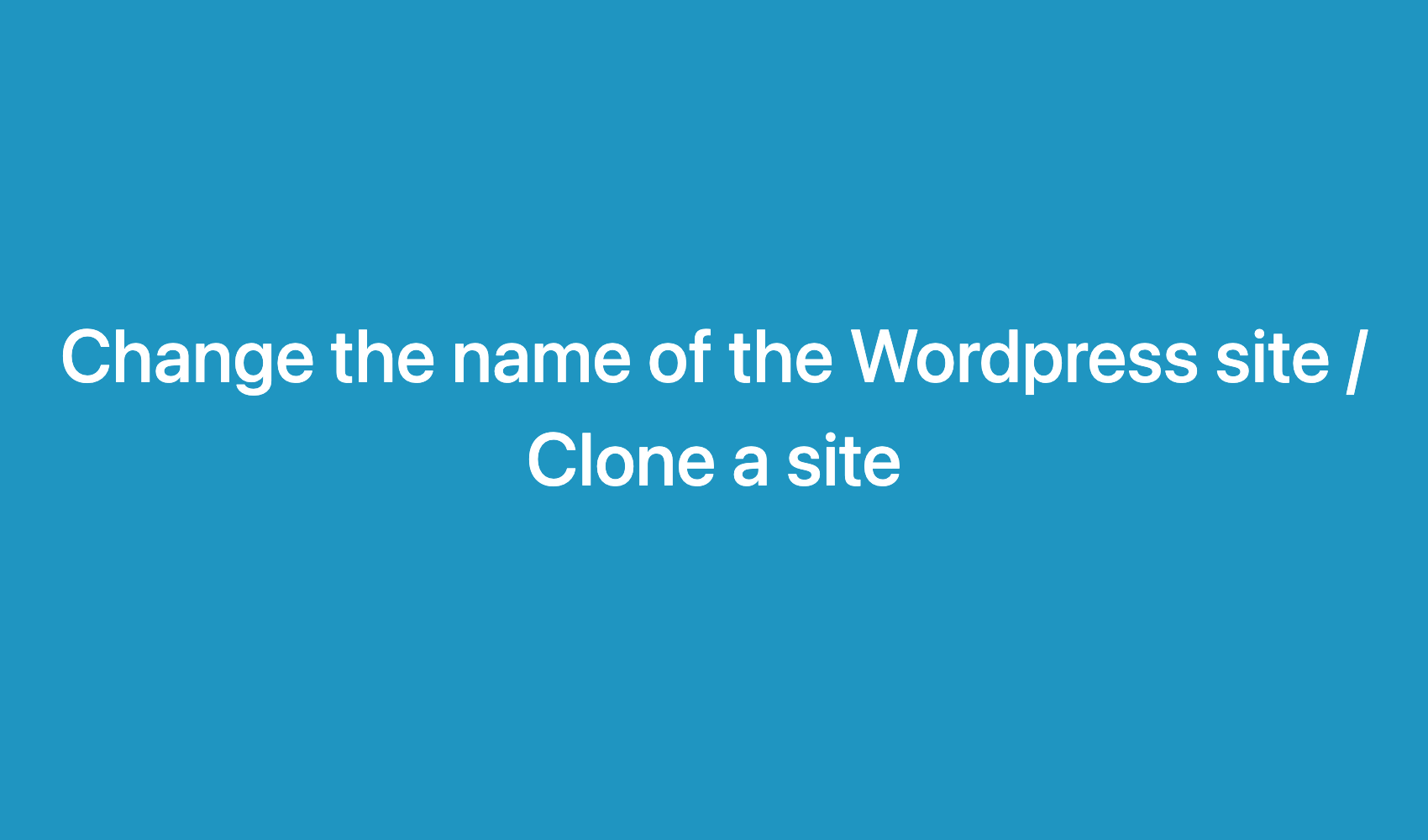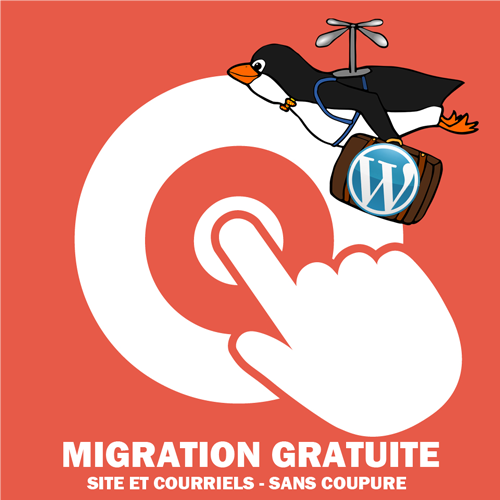How to Clone a WordPress Site with Softaculous:
- Log in to your cPanel. See how: https://secure.likuid.com/knowledgebase.php?action=displayarticle&id=143
- Open Softaculous.
3. Click on WordPress.
4. Find your WordPress installation in Softaculous. If your installation is not listed, you will need to import it as per the following procedure: https://secure.likuid.com/knowledgebase.php?action=displayarticle&id=148
5. Click on the “Clone” button.
6. Choose the correct domain name. This is the domain on which we want to clone the WordPress site.
7. Ensure that the “In Directory” field corresponds to the correct WordPress installation directory. In most cases, it should be empty.
8. Scroll down to the bottom of the page and click on “Clone Installation”.
9. Congratulations, you have cloned your website.

Proudly Canadian