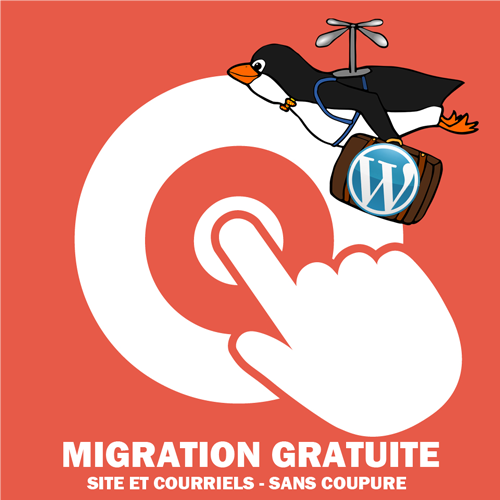How to Import a WordPress Installation into Softaculous
1- Log in to your cPanel. See how: https://secure.likuid.com/knowledgebase.php?action=displayarticle&id=143
2- Open the Softaculous program.

3- Click on WordPress.

4- Click on “Import“.

5- Choose the correct domain/site.

6- Ensure that the “In Directory” field matches the correct WordPress installation directory. In most cases, it should be empty.

7- Click on “Import“.

8- Congratulations, you have successfully imported your WordPress installation into Softaculous.