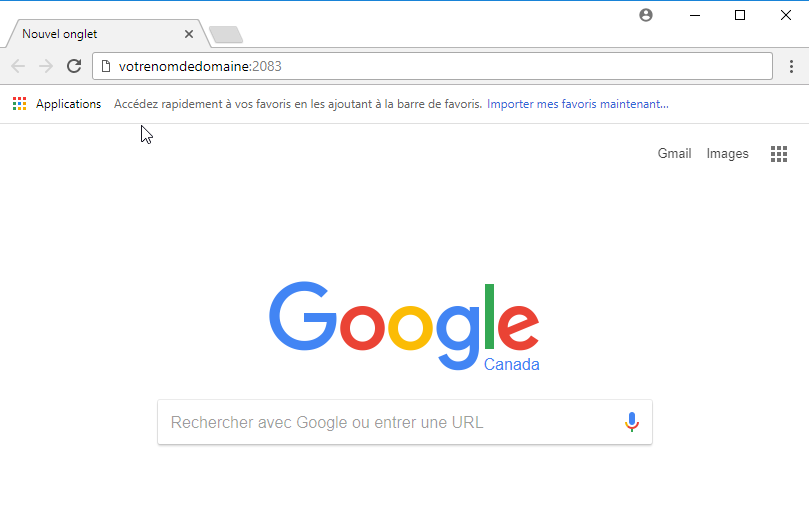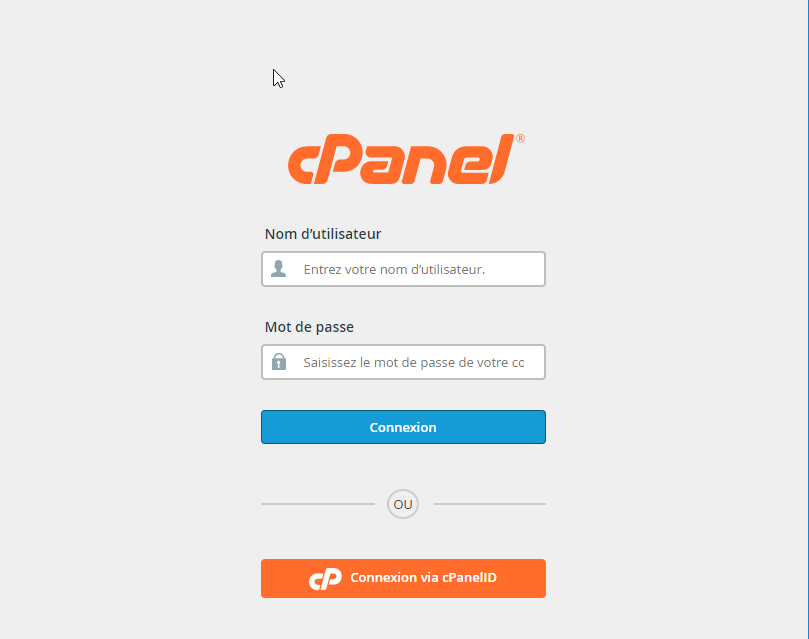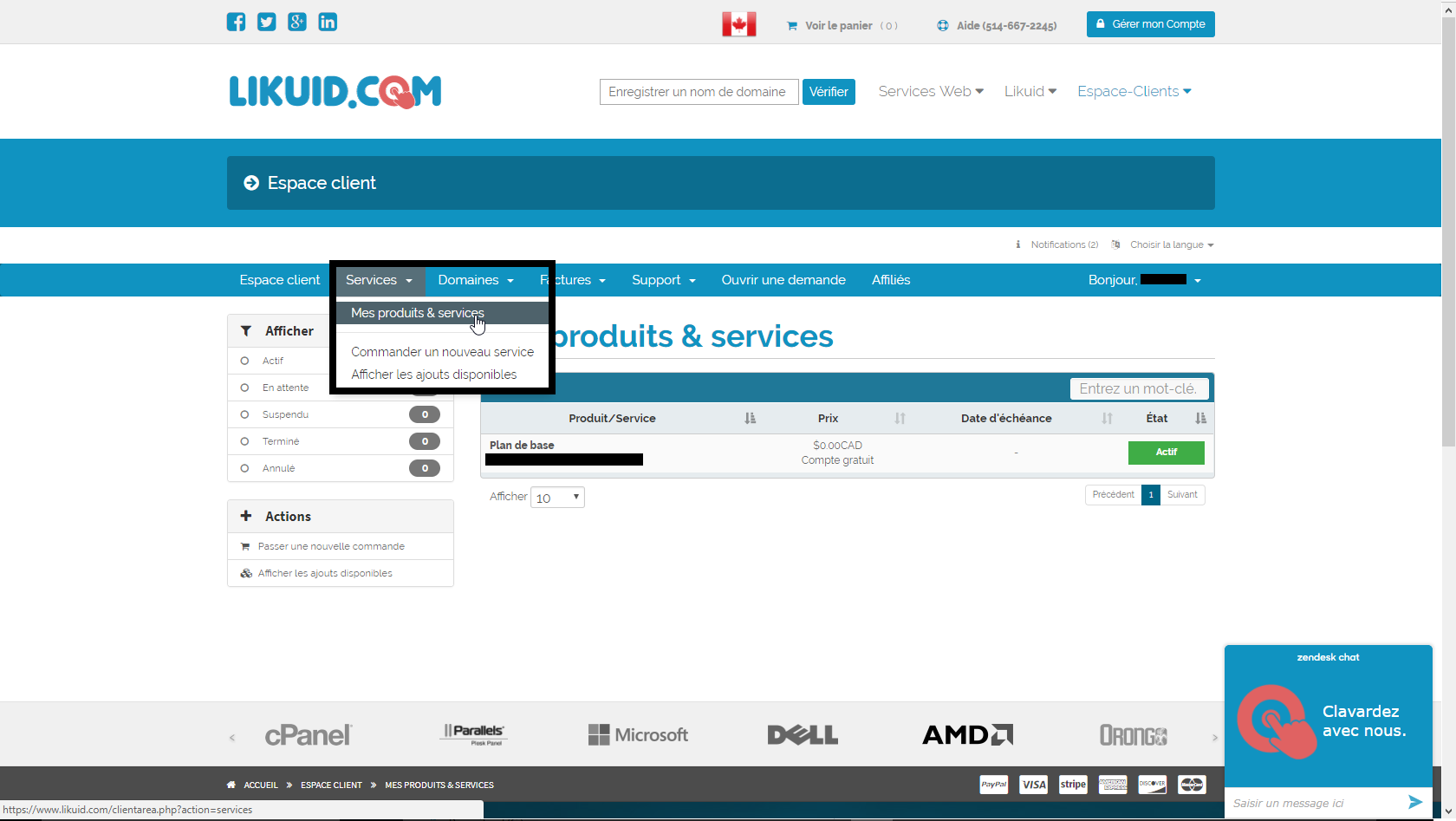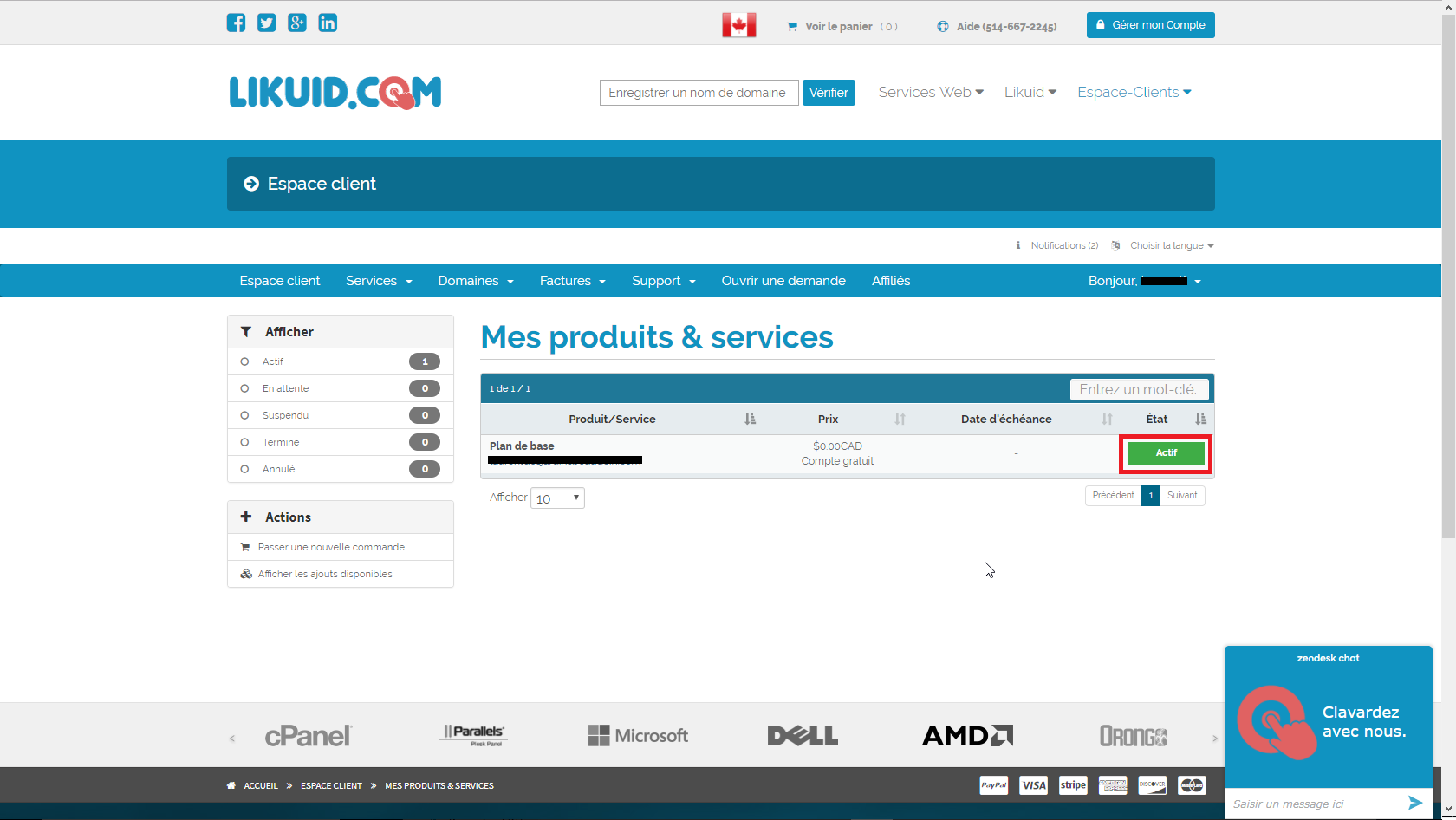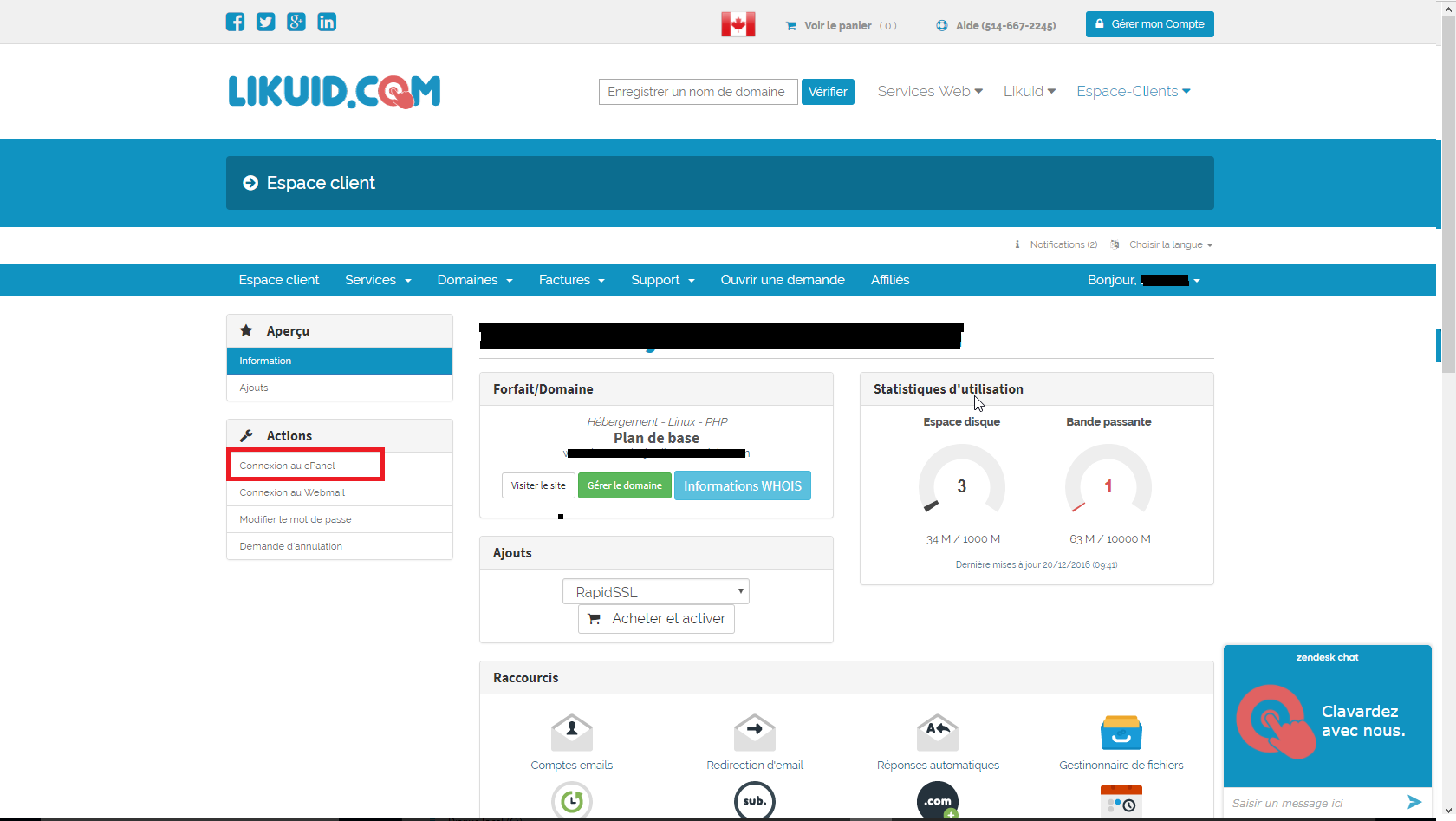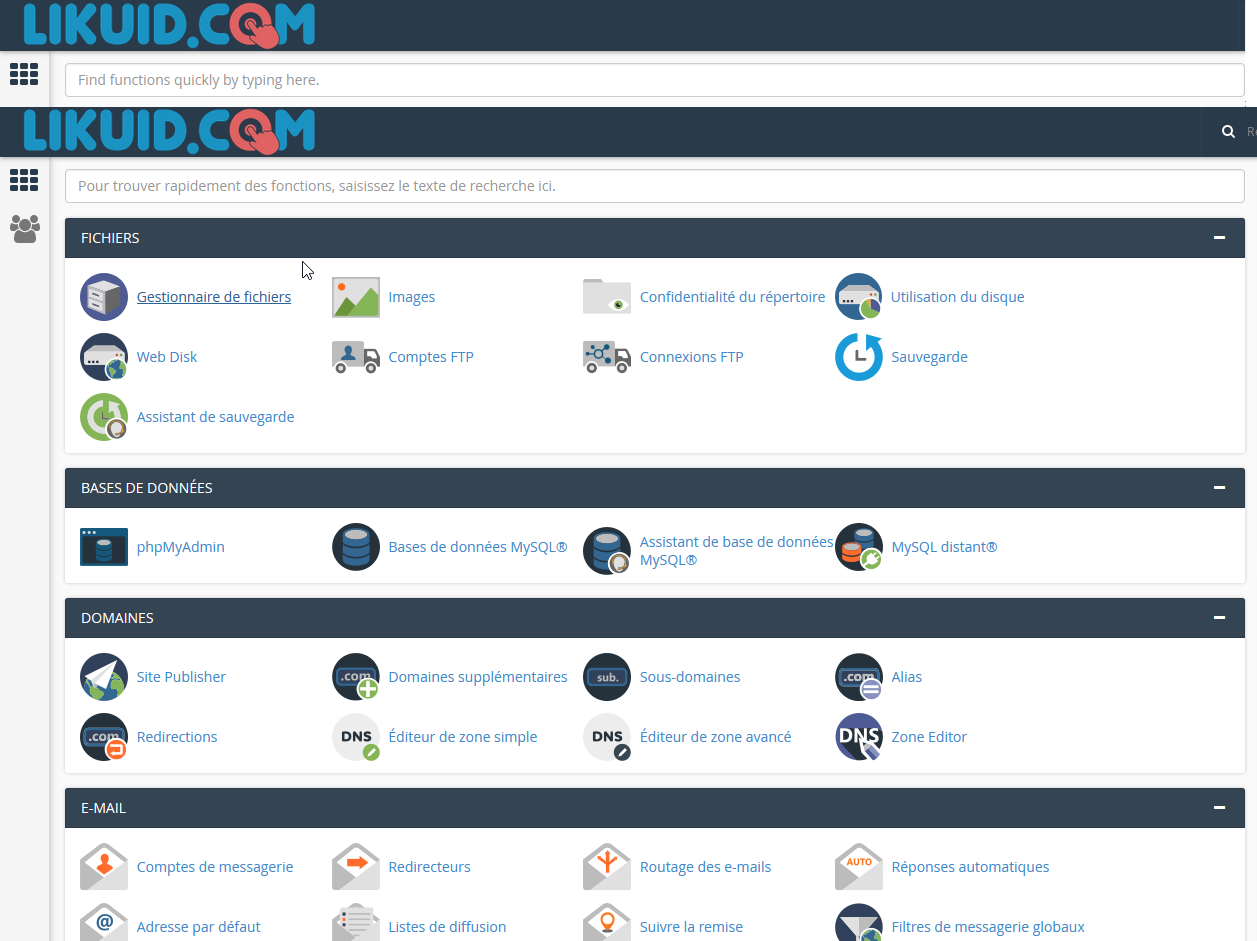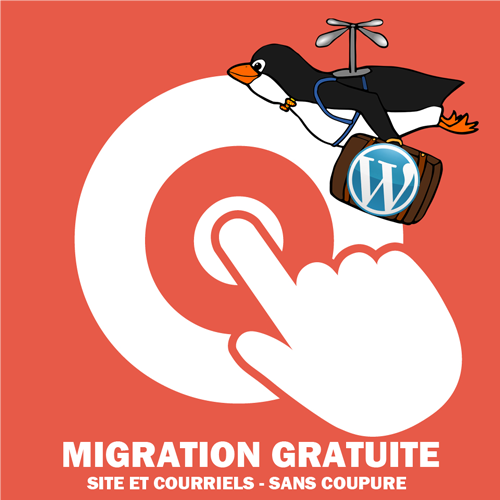First method:
1 – Open an internet browser and enter the following URL in the address bar: http://yourdomainname.com:2083
2 – Enter your username and password. You can find these credentials in the welcome email.
Second method:
1 – Go to your client area at the URL: https://secure.likuid.com/clientarea.php
2 – In your client area, go to the “Services” menu and then to “My Products and Services”.
3 – Next, click on the green “Active” button.
4 – Click on “Login to cPanel”.
5 – You are now in your cPanel.
Proudly Canadian