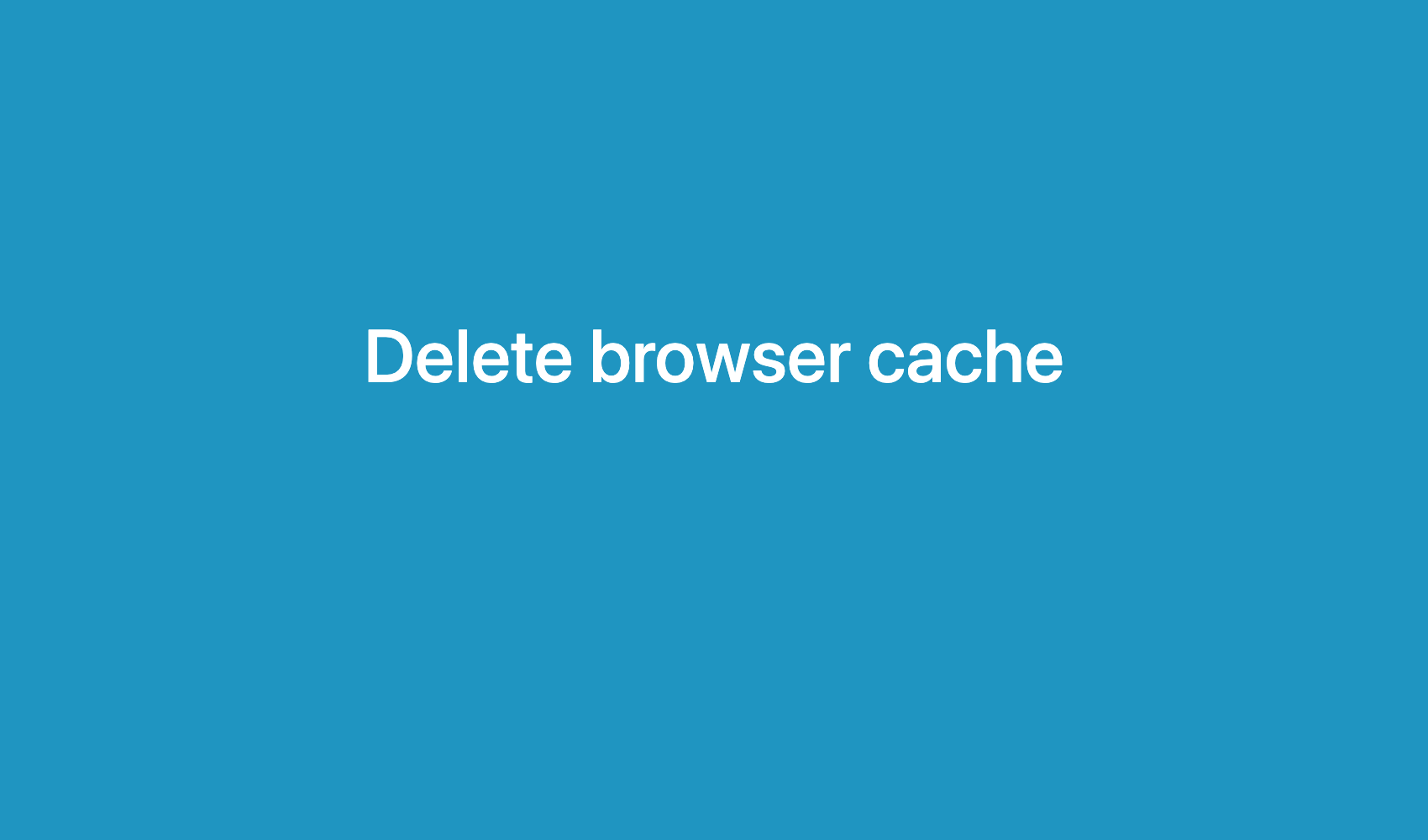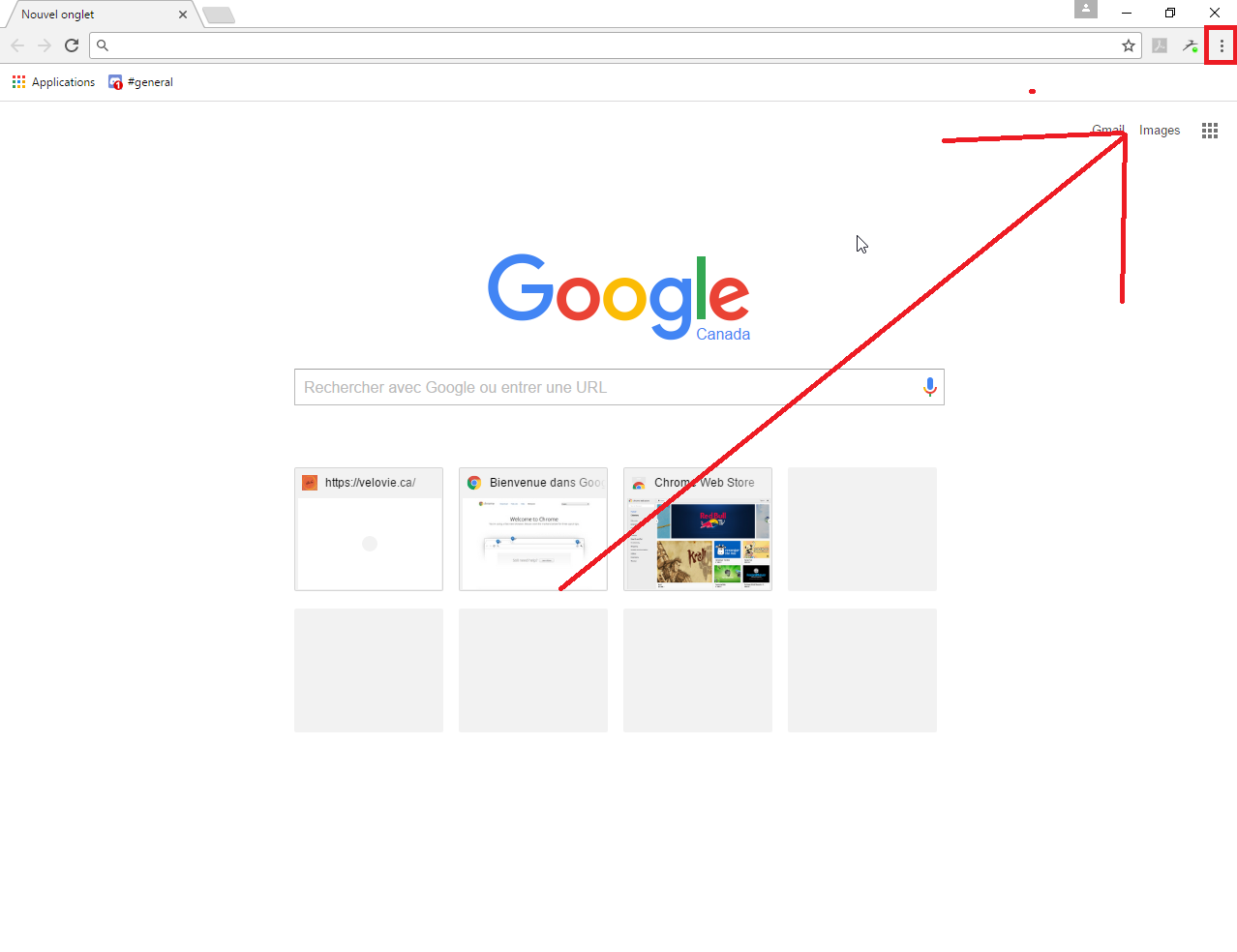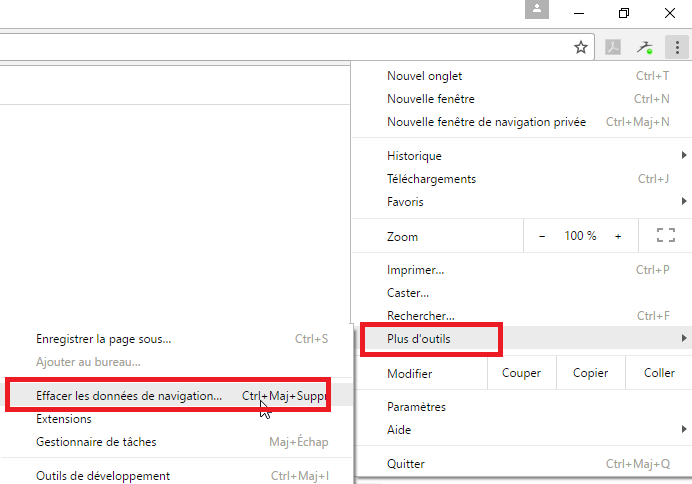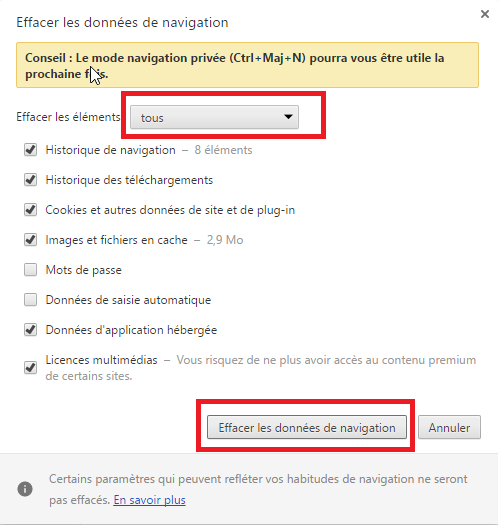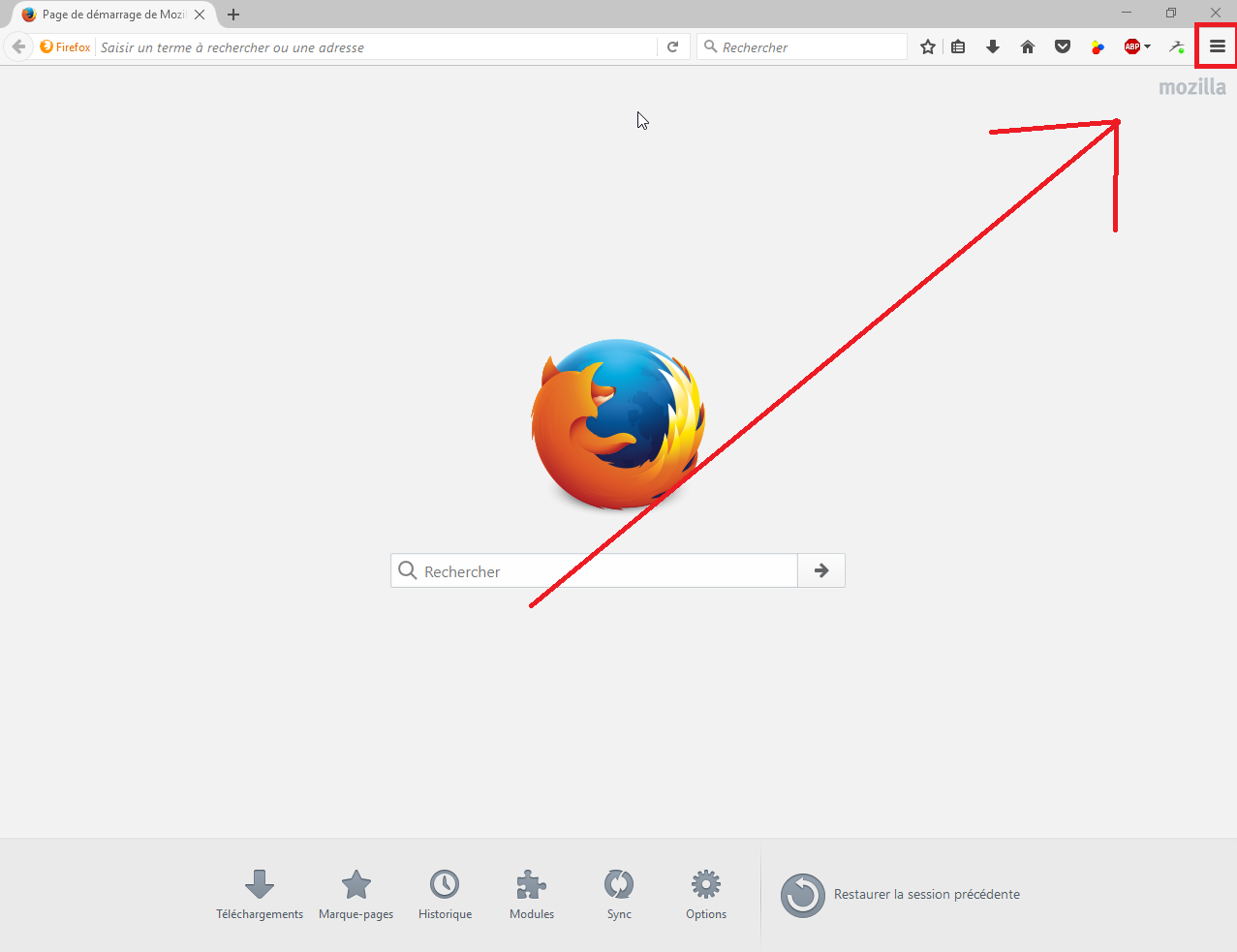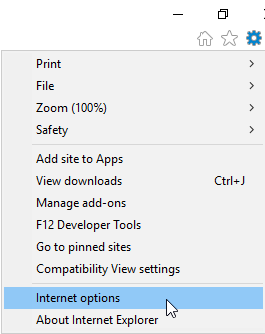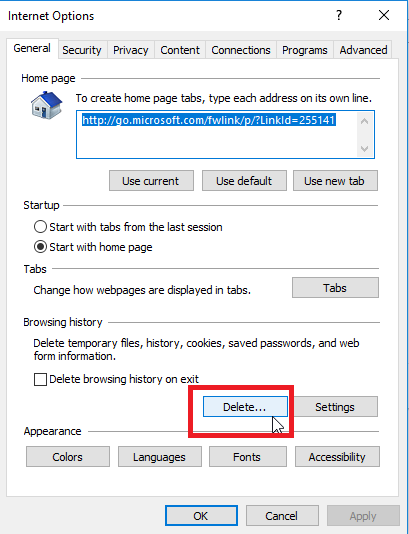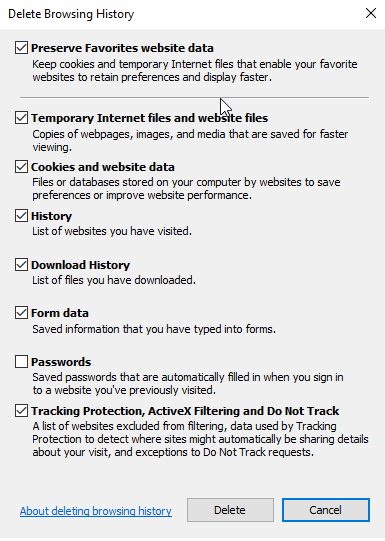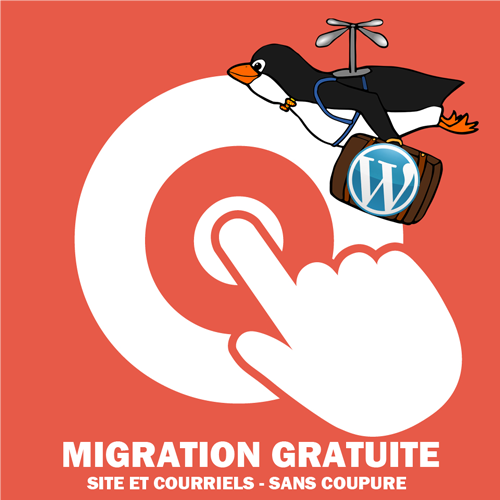How to Clear the Browser Cache
How to Clear Cache in Google Chrome:
1- Open the menu at the top right:
2- Go to the “More tools” menu and click on “Clear browsing data”.
3. Select “all” in the “Time range” field, check all the options, and click on “Clear browsing data”.
How to Clear Cache in Mozilla Firefox:
1- Open the menu at the top right.
2- Go to Options.
3- Go to the “Privacy & Security” tab and click on “Clear recent history”.
4. In the “Time range to clear” field, select “everything”, check all the options, and click on “Clear now”.
How to Clear Cache in Internet Explorer:
1- Open the menu at the top right and click on “Internet options”.
2- Click on the “Delete” button in the “General” tab.
3- Check all the options and click on “Delete”.
Proudly Canadian