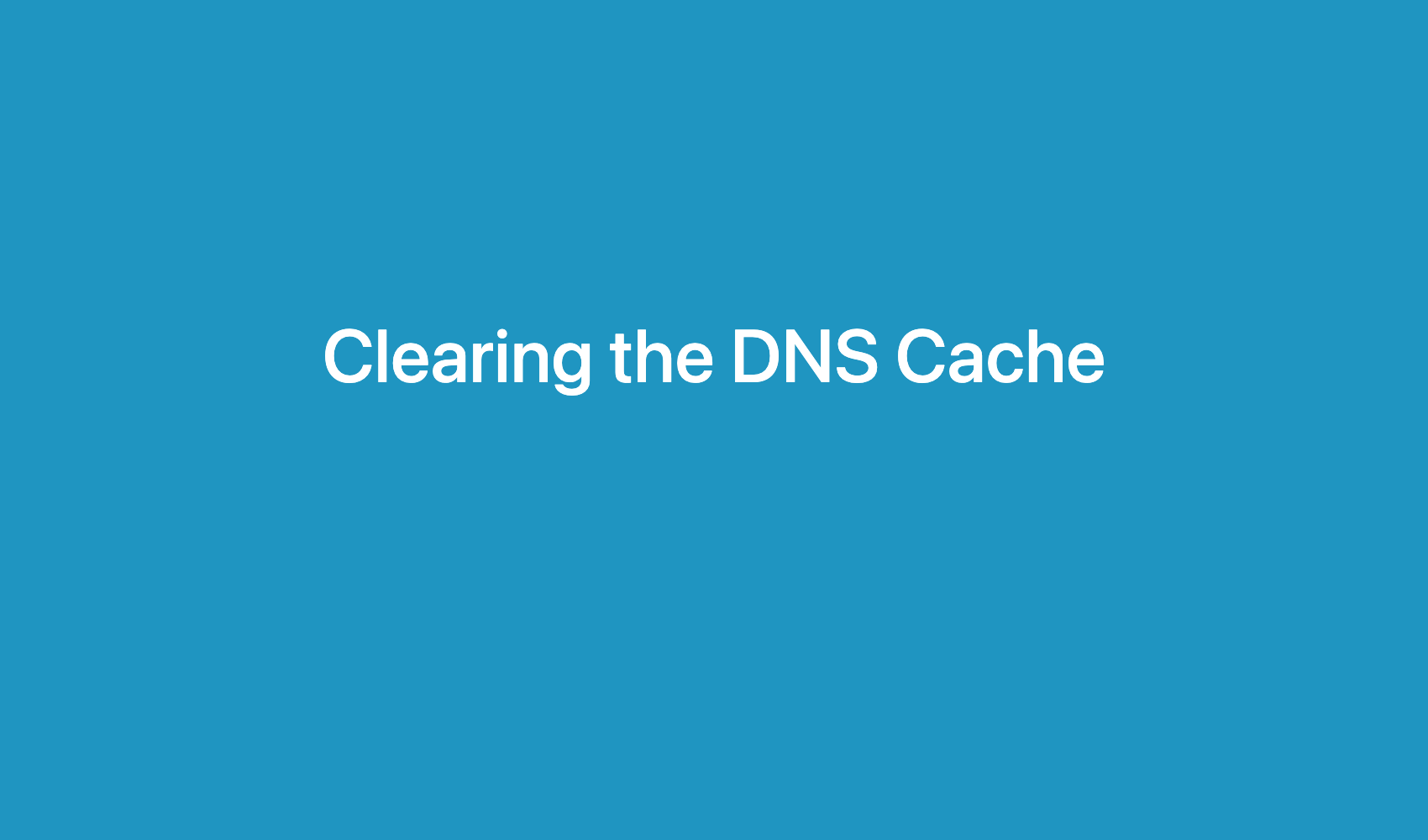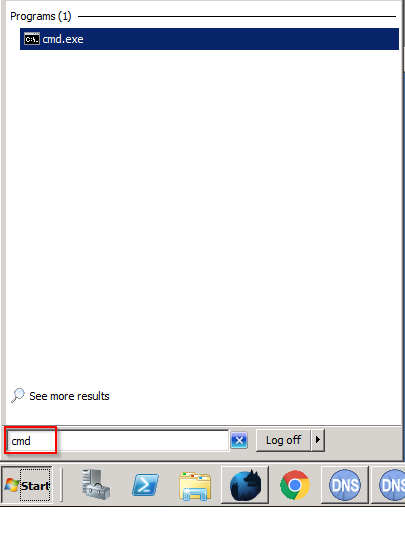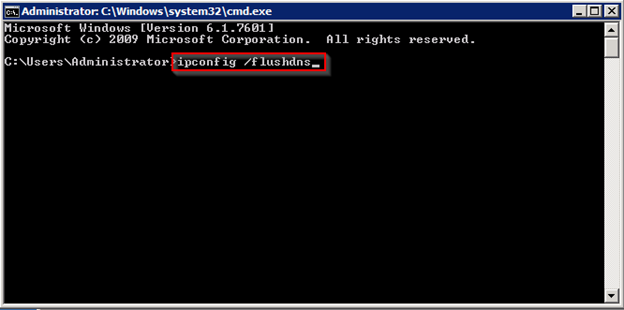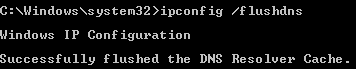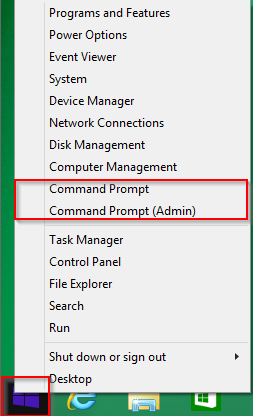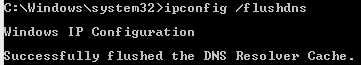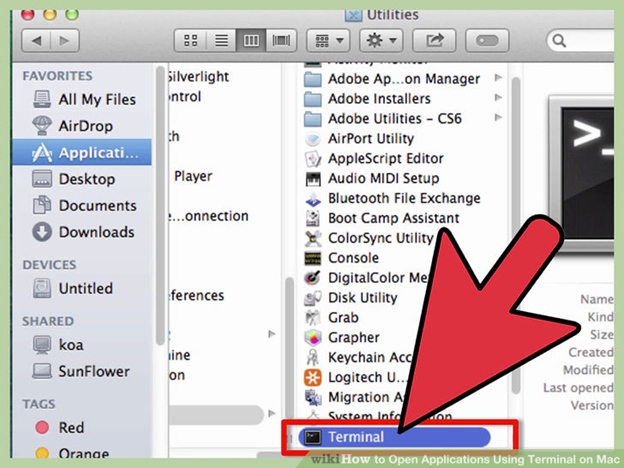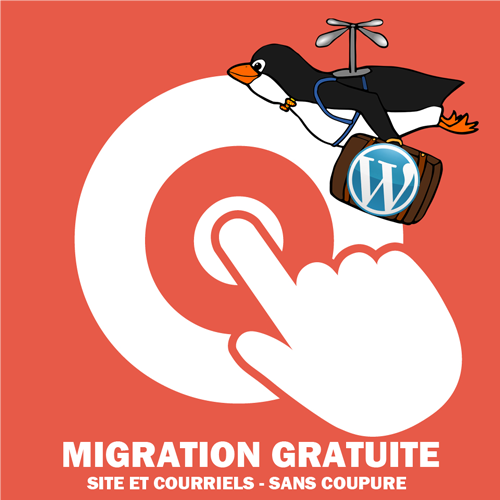How to clear the system DNS cache.
On Windows 7:
1 – Go to the Start menu and search for: cmd, then click on cmd.exe that appears.
2 – In the command prompt, type: ipconfig /flushdns and then press Enter.
3 – You will receive a success message once completed.
On Windows 8/10:
1 – Right-click on the Windows icon from the old Start menu at the bottom left of the screen.
2 – Choose the option Command Prompt (noted as Command Prompt in the image), note that you can choose with or without admin privileges, it doesn’t matter.
3 – In the command prompt, type: ipconfig /flushdns and then press Enter. You will receive a success message.
On Mac OSX:
The following commands should be entered in the Terminal.
- OS X Yosemite and later: :
sudo killall -HUP mDNSResponder
- OS X Mavericks, Mountain Lion, and Lion:
sudo killall -HUP mDNSResponder
- Mac OS X Snow Leopard:
sudo dscacheutil -flushcache
Proudly Canadian