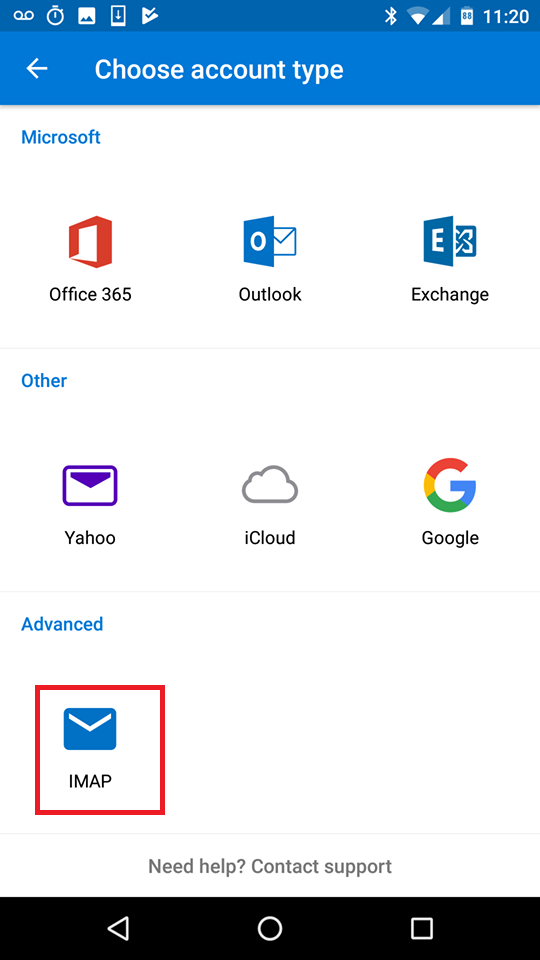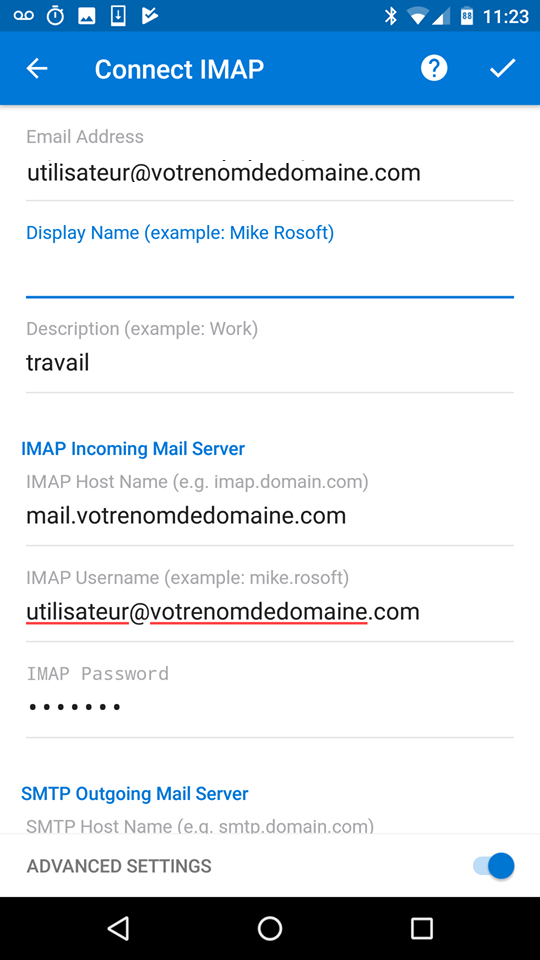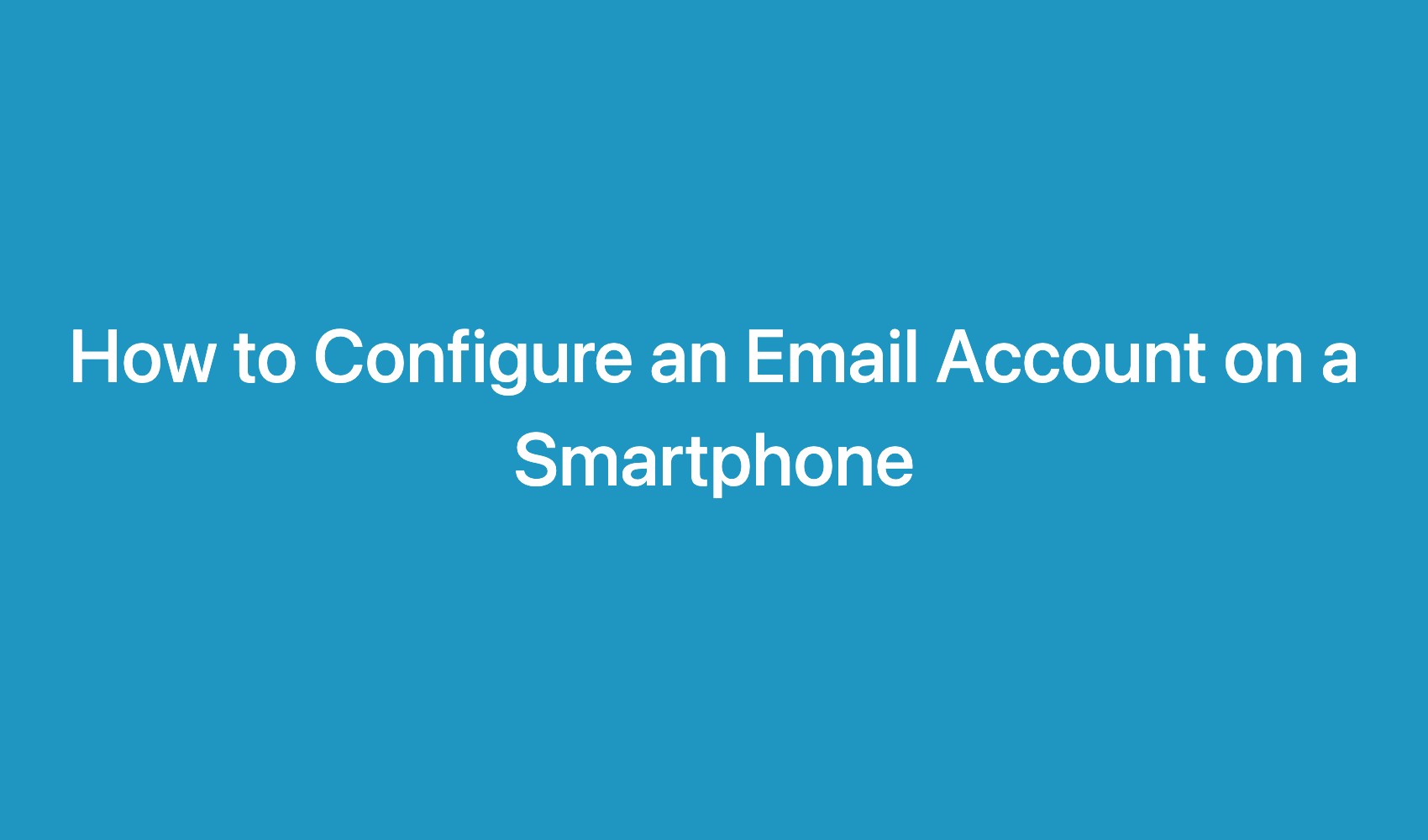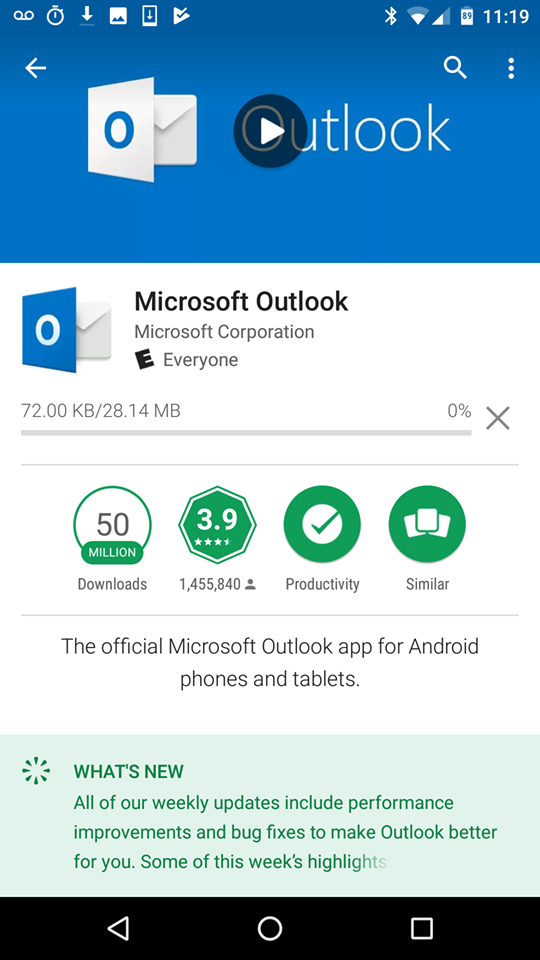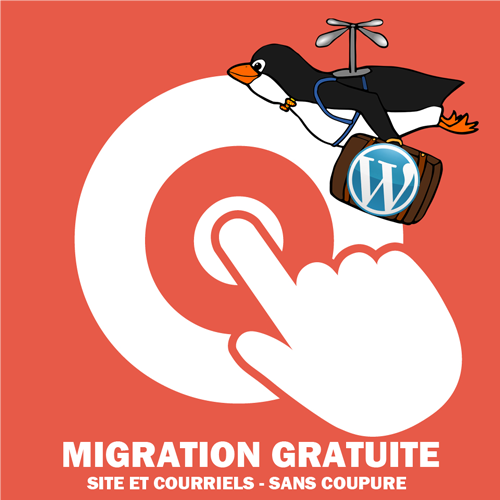Configuration with the Outlook App
1 – Go to the “Play Store”, “App Store”, or “Google Store”.
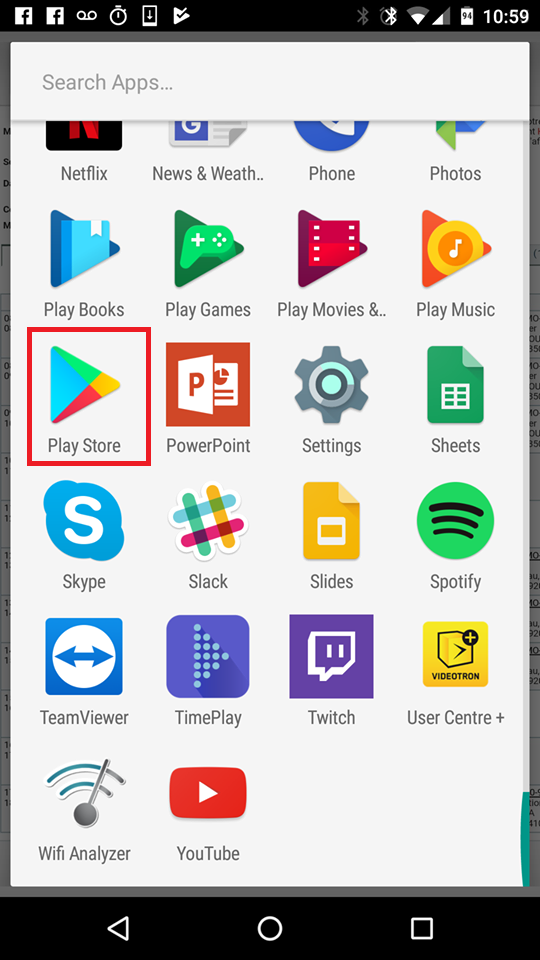
2 – Search for the “Outlook” app.
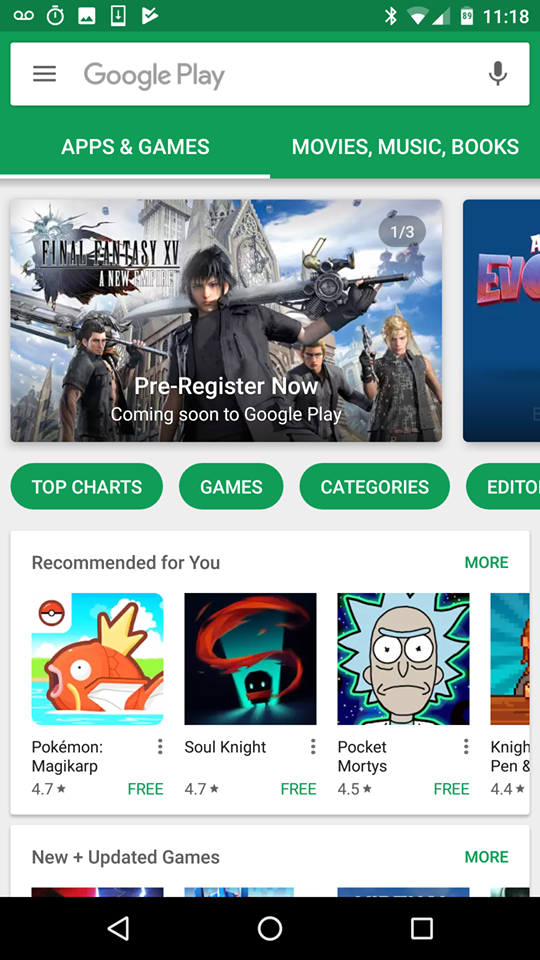
3 – Install the “Outlook” app.

4 – Open the “Outlook” app.
5 – Ouvrir l’application “Outlook”.

6 – Entrer votre adresse courriel et cliquer sur entrer.
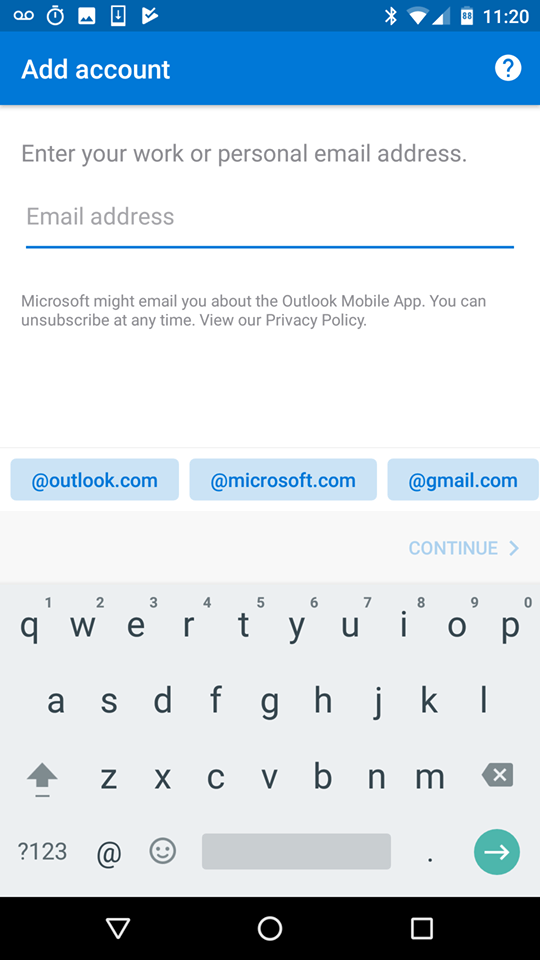
7- Click on “Setup Account Manually”.
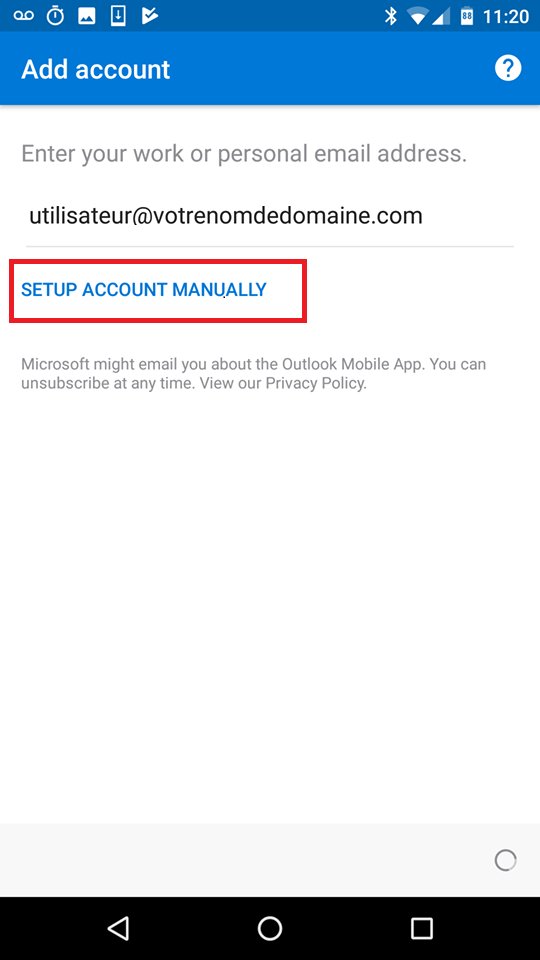
8 – Choose the “IMAP” option.